| Great, you've just started a new award program! Now what? It's important to measure your program's successes and failures, which can be challenging if you don't know where to start. Awards Network has a vast number of tools and resources available to help you track your recognition program's progress. Keep reading if you're looking for suggestions! It's going to benefit you tremendously if you set some baseline benchmarks to measure engagement. The benchmarks you'll want to measure depend on the different goals you plan on including in your employee recognition program. You'll be able to determine the impact your program has after the first 12 months if you set benchmarks at the very beginning. Here are some of our recommendations: |
 |
Metric 1: Users' Login History - to gauge interest levels The login rates should rapidly increase right after the program launch. Depending on the size of your program, you should aim to have a 50-80% login rate in the first 30 days. Set a goal of a specific number of total logins that you would like to see at your 6 month benchmark. We recommend measuring the login rates to ensure your employees are staying engaged. It's very common to see the top point earners with the most logins. |
 |
Metric 2: Total Budget Per User - to determine program liability Creating checks and balances for your budget will benefit you in the long run. To accomplish this, you'll want to track the outstanding points in all user accounts over time. We recommend setting a budget of $50-100 per employee per year, and communicating your budget to your Account Manager to ensure you don't exceed your desired amount. If you have 100 employees participating then you'll want to set an annual budget around $5,000-$10,000. |
 |
Metric 3: Total Points Earned vs Total Points Spent - to capture which participants spend vs save points You have control over your budget with Awards Network. Our system tracks when you award points to employees and offers simplified reports to show you where your account stands at all times. A program that actively assigns points from launch can expect to see redemptions in the first 60-90 days. |
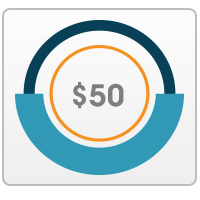 |
Metric 4: Order Redemptions - to view average order amount and most popular items One of the first tools you'll learn as an administrator is how to view the awards your employees redeem. After the program has been running for 4-8 months, you'll have a good idea of the employees who place repeat orders. It's important to know how much on average is spent in order to keep marketing materials relevant. |
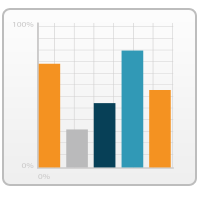 |
Metric 5: Goal Comparisons - to determine what is succeeding vs dwindling During the first 3-9 months, you will want to focus on what motivates employees to achieve certain goals and not others. We have flexible software that lets you adjust your goals if you find that some are producing results better than others. |
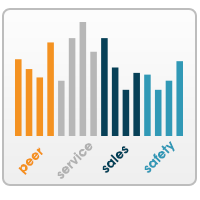 |
Metric 6: Month-Over-Month Points Earned per Goal - to monitor specific achievements |
 |
Metric 7: Month-Over-Month Points Redeemed - to track long term engagement You should determine the number of points you'd like to see redeemed by a specific date. Do at least 30% of your participants have enough points to place an order within the first 6 months? If so, great you're on the right track! If not, you should re-evaluate how many points you're awarding for each goal. Be sure to award enough points to entice your employees to reach the goals you've set! |
 |
Metric 8: Month-Over-Month Points Earned - to ensure all participants are receiving points You know your employees better than anyone! Keep the program as fair as possible. Checking on points earned per employee will give you the comfort of knowing that everyone is accomplishing great work, along with being rewarded equally. If you're allowing managers to assign points, be sure the expectations are discussed before the program launches to keep point assignments consistent. |
 |
Metric 9: Group Comparisons - to view which departments are most active in the program |
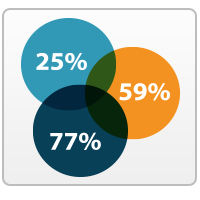 |
Metric 10: Point Allocations by Administrators [only applicable if you have multiple managers assigning points] |
Communicating the incentive program’s progress is a great way to perpetuate its acceptance, relevance and continued participation.
Set some key performance indicators (KPIs) of your own in addition to standard benchmarks to ensure your program is going to be successful. We'll help you invest in what works!



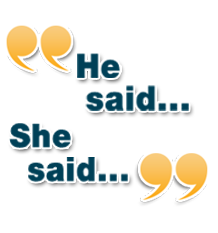

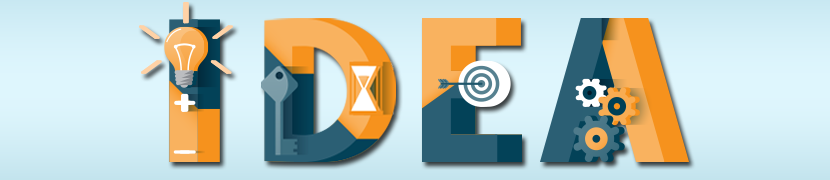

Leave a Comment