This week’s post is the second installment in the stages of incentive programs series and the focus is working on an incentive program budget. At this point you should already have an idea of the goals of your employee incentive program. To simplify this process, we have provided two complimentary downloadable budget worksheets. While filling out these worksheets, you will be able to determine the number of points to assign to each goal, the frequency of the goal and the incentive program point scale you will be using.
Budget Worksheet 1
If your employee incentive program has over a hundred participants, multiple groups with targeted goals and discretionary points to distribute, budget worksheet 1 will be a great starting point. There are three tabs to this workbook: a summary tab and two tabs for two groups with different goals (if you have more than one group with different goals, then add a tab for each additional group).
In part one the series, you began to think of what goals could impact your business. After meeting with others in your organization to find out the areas in which improvement is needed, you can begin to add goals for each group. As you fill the incentive program goals in, you will also need to decide the maximum frequency that these objectives can be met.
Let’s say one of your goals is to have employees complete a number of safety meetings over the course of three months. For this example, you would fill in the name of the goal, then the max frequency would be quarterly and finally the number four in the times awarded per year column. The next step is to enter a value in column D, the points per period. If an employee attended the requisite number of safety meetings in a single quarter, then maybe you would decide to award fifteen hundred points. After entering in this value, the spreadsheet will automatically fill in the total points per year and annual dollar amount (based on the incentive industry standard of a half cent (.005) per point).
Continue to fill in the remainder of the incentive goals for each group and then fill in the approximate number of employees in each group. The spreadsheet will take care of your totals for you. If you are only using one or two groups, then the summary tab will also automatically calculate the total budget for the program.
The summary tab includes a section to add in discretionary points. I often find companies are looking to give managers points they can distribute for on the spot recognition. Discretionary points are difficult to budget, but you can estimate the maximum budget to allot. Keep in mind that just because a supervisor or manager has discretionary points does not mean he or she will use all of them.
After you have filled out the budget worksheet, remember that this budget represents a total that would only be achieved if every participant reached every goal and all discretionary points were used. Clients of mine often have a much higher estimated budget than what is actually reached (after all if everyone reached goals all the time, then the incentive program would have achieved its purpose). Sometimes clients expect to roll over the unused budget to the next year’s employee incentive program.
Budget Worksheet 2
If your incentive program has fewer than a hundred participants and there is not a maximum frequency for some of your goals, budget worksheet 2 will be an excellent starting point. There are two tabs to this worksheet; the first tab allows you to track the actual points assigned to each user and will automatically fill in the monthly and cumulative points awarded. If you are using the incentive industry standard of a half cent (.005) per point, then the spreadsheet also calculates the dollar amount awarded monthly and cumulatively.
The second tab of the worksheet is for you to enter in different amounts to approximate a realistic, annual budget. As you enter in points for each employee every month, you will automatically have a running total of the budget both for the month and for the year.
One of my favorite things about these spreadsheets and incentive program budgeting in general is changing the number of points or the frequency of a goal and seeing the impact on the budget for the group or for the entire reward program. I recommend that as you tweak the points allotted for each goal, consider the impact of that goal on the company’s bottom line. The greater the impact or the more difficult it is to achieve a goal, you should reward employees with more points.
Keep up to date on the stages of incentive programs series, visit our blog on November 29th when I will discuss implementing an employee incentive program.



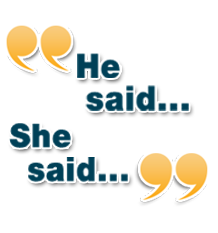

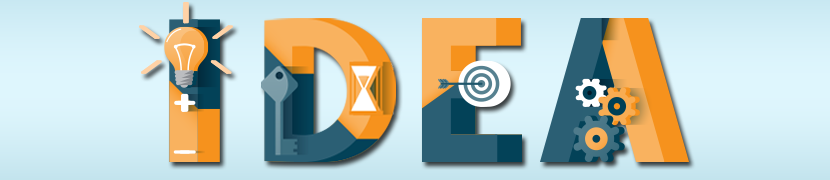

Leave a Comment